[android] 특정 위치에 popup window 띄우기
http://frogermcs.github.io/InstaMaterial-concept-part-4-feed-context-menu/
-
꼭 popup window 를 띄우지 않아도, LinearLayout 등을 통해서도 popup window 형태를 충분히 띄울 수 있다.
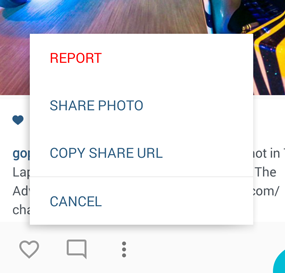
-
메뉴를 표시하는 LinearLayout 를 하나 만든다.
-
menu 를 표시하는 action 이 들어오면, 메뉴 view 를 만들고, ViewTreeObserver 에 addOnPreDrawListener 를 등록한다.
-
listener callback 에서는 먼저 pre draw listener 를 해지해주고, menu 의 위치를 잡아준다.
-
위치를 잡는것은, 기준점이 되는 위치(터치된 뷰의 위치)를 getLocationOnScreen 함수를 통해 얻고,
해당 위치에서 약간의 계산을 통해 menu 가 표시될 x, y 를 잡아준다.
이 때 setTranslationX, setTranslationY 를 사용한다.
-
등장 animation 은 setPivotX 와 setPivotY 를 통해, x 축으로는 click view 의 중앙지점, y축으로는 click view 의 top 혹은 bottom 을 잡아주고, scaleX 와 scaleY 를 0.1f 에서 1.f 로 150ms 정도 duration 으로 animation 을 해준다.
이 때 튕기는 효과를 조금 주려면 OvershootInterpolator 를 주면 된다.
'프로그래밍 놀이터 > 안드로이드, Java' 카테고리의 다른 글
| [android] Circular Reveal 만들기 (0) | 2017.07.14 |
|---|---|
| [android] Circular Bitmap 만들기 ( 동그란 프로필 사진 ) (0) | 2017.07.13 |
| [android] list view 의 아이템 하나씩 나타나는 animation 효과 주기 (0) | 2017.07.11 |
| [android] click 위치로부터 화면(Activity) 전개하는 animation 넣기 (0) | 2017.07.10 |
| [android] TextSwitcher ( from API level 1 ) (0) | 2017.07.09 |
![Action, addonpredrawlistener, Android, animation, Bottom, Duration, getLocationOnScreen, LinearLayout, listener callback, Menu, menu 위치, overshootinterpolator, popup window, pre draw listener, scalex, scaley, setpivotx, setpivoty, settranslationx, settranslationy, Top, View, ViewTreeObserver, X, y, [android] 특정 위치에 popup window 띄우기, 기준점, 터치된 뷰의 위치, 특정 위치, 해지](https://t1.daumcdn.net/cfile/tistory/2158E13658F5D3B514)




댓글