 [JNI] fatal error: queue: No such file or directory
JNI, fatal error: queue: No such file or directory C, C++ 의 기본 library 를 사용하는 데 있어 아래와 같은 에러가 난다면, fatal error: queue: No such file or directory Application.mk 에 아래와 같은 코드를 추가해주면 된다. ( Android.mk 가 아니다. ) APP_STL := stlport_static Android.mk, application.mk, APP_STL, C, C++, fatal error, JNI, Library, NDK, No such file or directory, SDK, stlport_static, [JNI] fatal error: queue: No such file or ..
2014. 4. 18.
[JNI] fatal error: queue: No such file or directory
JNI, fatal error: queue: No such file or directory C, C++ 의 기본 library 를 사용하는 데 있어 아래와 같은 에러가 난다면, fatal error: queue: No such file or directory Application.mk 에 아래와 같은 코드를 추가해주면 된다. ( Android.mk 가 아니다. ) APP_STL := stlport_static Android.mk, application.mk, APP_STL, C, C++, fatal error, JNI, Library, NDK, No such file or directory, SDK, stlport_static, [JNI] fatal error: queue: No such file or ..
2014. 4. 18.
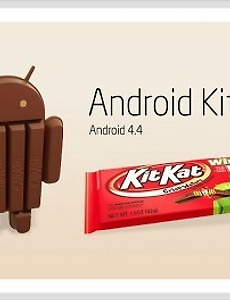 [android] flood fill algorithm performance tests.
android, flood fill algorithm performance tests. 위와 같은 공룡의 엉덩이, 발, 그리고 꼬리에 이르는 부분을 FloodFill algorithm 을 적용하여 색칠해보았다.avg 값은 5회의 결과를 평균 낸 값이다. 1. Very Intuitive and Simple Flood Fill Algorithm Recursive method call 을 이용하여, 한 점을 기준으로 동,서,남,북 pixel 에 대해 recursive call 을 호출하는 방식이다. private void floodFill3(Bitmap bitmap, Point fillStartPoint, int targetColor, int replacementColor){Queue queue = new L..
2014. 4. 11.
[android] flood fill algorithm performance tests.
android, flood fill algorithm performance tests. 위와 같은 공룡의 엉덩이, 발, 그리고 꼬리에 이르는 부분을 FloodFill algorithm 을 적용하여 색칠해보았다.avg 값은 5회의 결과를 평균 낸 값이다. 1. Very Intuitive and Simple Flood Fill Algorithm Recursive method call 을 이용하여, 한 점을 기준으로 동,서,남,북 pixel 에 대해 recursive call 을 호출하는 방식이다. private void floodFill3(Bitmap bitmap, Point fillStartPoint, int targetColor, int replacementColor){Queue queue = new L..
2014. 4. 11.