반응형
layout percentage 적용하기
- layout weight 를 적용하면 된다.
<LinearLayout
android:layout_width="match_parent"
android:layout_height="match_parent"
android:weight_sum="10"
>
<LinearLayout
android:layout_width="0dp"
android:layout_height="match_parent"
android:layout_weight="1.5"
/>
<LinearLayout
android:layout_width="0dp"
android:layout_height="match_parent"
android:layout_weight="7"
>
......
</LinearLayout>
<LinearLayout
android:layout_width="0dp"
android:layout_height="match_parent"
android:layout_weight="1.5"
/>
</LinearLayout>
- 이렇게 적용하면 가운데 들어간 layout 이 화면의 70% 를 차지하여 layouting 되고, 좌우로 15% 씩 여백이 생긴다.
도움이 되셨다면 손가락 꾸욱~ ( 로그인 필요 x )
반응형
'프로그래밍 놀이터 > 안드로이드, Java' 카테고리의 다른 글
| [android] listview scrollbar 변경하기 (0) | 2012.11.26 |
|---|---|
| [android] Android App 에서 Analytics ( 통계 ) 내기. (0) | 2012.11.26 |
| [android] listview select(click) highlight 제거 방법. (0) | 2012.11.23 |
| [android] Camera APIs (2) | 2012.11.21 |
| [android] 안드로이드 4.2 공개. 특징은? (0) | 2012.11.16 |
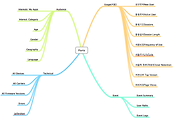
댓글