안드로이드, external image file path <-> MediaStore Uri ( conversion ) |
경우에 따라서 Uri 와 File 을 전환해야 할 경우가 생긴다.
< Uri -> external file path >
Cursor cursor = getContentResolver().query( Uri.parse"content://media/external/images/media/1" ),
null, null, null, null );
cursor.moveToNext(); // 예외처리는 생략했습니다. 실제 코드에서는 예외처리를 잘 해주세요.
String path = cursor.getString( cursor.getColumnIndex( "_data" ) );
Uri uri = Uri.fromFile(new File(path));
c.close();
< external file path -> Uri >
String fileName= "file:///sdcard/DCIM/Camera/2013_07_07_12345.jpg";
Uri fileUri = Uri.parse( fileName );
String filePath = fileUri.getPath();
Cursor c = getContentResolver().query( MediaStore.Images.Media.EXTERNAL_CONTENT_URI,
null, "_data = '" + filePath + "'", null, null );
cursor.moveToNext(); // 예외처리는 생략했습니다. 실제 코드에서는 예외처리를 잘 해주세요.
int id = cursor.getInt( cursor.getColumnIndex( "_id" ) );
Uri uri = ContentUris.withAppendedId( MediaStore.Images.Media.EXTERNAL_CONTENT_URI, id );
int id = c.getInt(0);
'프로그래밍 놀이터 > 안드로이드, Java' 카테고리의 다른 글
| [Java] SparseArray 뭐하는 녀석이야? (0) | 2013.08.06 |
|---|---|
| [Java] 형 변환에 대한 깊숙한 이야기. (0) | 2013.08.05 |
| [android] camera take and crop ( 사진 찍으면서 crop 까지 하기 ) (2) | 2013.08.05 |
| [android] Gallery 로부터 사진 Crop 하며 Pick 하기 sample code. (0) | 2013.08.03 |
| [android] adb 명령어로 clear data ( 데이타 지우기 ) (1) | 2013.08.03 |
![[android] extrernal image file path <-> MediaStore Uri ( conversion )](https://t1.daumcdn.net/cfile/tistory/271F493B51EFCD7F2E)


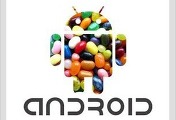
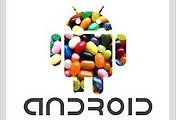
댓글