반응형
How to generate class diagram using eclipse. |
[En]
Using eclipse add-on named ObjectAid UML Explorer, you can draw the class diagram very easily.
<Installation>
[Help] - [Install New Software] - [Add]
Name : ObjectAid UML Explorer
Location : http://www.objectaid.net/update
Proceed installation.
After finishing installation, you can find [ObjectAid UML Diagram] - [Class Diagram] when you click "New" button. Make a file, and drag some classes into the empty panel. Then you can see what happens.
[Kr]
ObjectAid UML Explorer 라는 eclipse add-on 을 이용해서 쉽게 class diagram 을 그릴 수 있다.
<설치방법>
[Help] - [Install New Software] - [Add]
Name : ObjectAid UML Explorer
Location : http://www.objectaid.net/update
쭉 설치를 진행한다.
설치를 마치면, New 를 눌러서 [ObjectAid UML Diagram] - [Class Diagram] 가 생긴 것을 확인할 수 있을 것이다. 파일을 하나 만들고 몇개의 class 를 빈 화면에 드래그 해보자. 그럼 무슨 일이 발생하는지 볼 수 있을 것이다.
반응형
'프로그래밍 놀이터 > 안드로이드, Java' 카테고리의 다른 글
| [android] process 이야기 (0) | 2013.10.03 |
|---|---|
| [android] eclipse shows "overlaps the location of another project" error when importing. (0) | 2013.10.03 |
| [Java] Overriding 성립 조건에 대해 알아보자. (0) | 2013.10.01 |
| [android] TransitionDrawable 을 잘 쓰면 훌륭한 애니메이션이 될 수 있다. (1) | 2013.10.01 |
| [java] 자바 환경변수 설정 방법. (0) | 2013.09.26 |




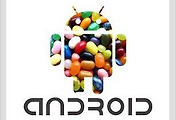
댓글