안드로이드 아이스크림 샌드위치 이후의 dialog 버튼 스타일 만들기 |
안드로이드 v14 ( 4.0, Ice Cream Sandwich ) 이후부터는 dialog 의 버튼 스타일이 달라졌다.
우선 비쥬얼적으로도 Holo Theme 이라고 하여 뭔가 좀 더 모던한 느낌으로 바뀌었고,
두번째로는 OK, Cancel 버튼의 위치가 바뀌었다.
여기서는 비쥬얼적으로 모던하게 만드는 방법에 대해 알아보겠다.
간단히 "방법"만을 설명하자면, framework 에서 제공하는 style 을 입혀주면 된다.
<LinearLayout
android:layout_width="match_parent"
android:layout_height="wrap_content"
android:orientation="horizontal"
style="?android:attr/buttonBarStyle"
>
<Button
android:layout_width="0dp"
android:layout_height="wrap_content"
android:layout_weight="1"
android:text="@android:string/cancel"
style="?android:attr/buttonBarButtonStyle"
/>
<Button
android:layout_width="0dp"
android:layout_height="wrap_content"
android:layout_weight="1"
android:text="@android:string/ok"
style="?android:attr/buttonBarButtonStyle"
/>
</LinearLayout>
위와 같이 버튼들을 담는 layout 에는 ?android:attr/buttonBarStyle 을 style 로 세팅해주고,
버튼들의 style 에는 ?android:attr/buttonBarButtonStyle 을 세팅해주면 된다.
'프로그래밍 놀이터 > 안드로이드, Java' 카테고리의 다른 글
| [android] Otto library 에 대해서. (4) | 2013.07.11 |
|---|---|
| [android] facebook 연동시키기 - 기본준비 (0) | 2013.07.10 |
| Eclipse 가용 메모리 조정하기. (0) | 2013.07.08 |
| [android] Installation error: INSTALL_FAILED_INSUFFICIENT_STORAGE (0) | 2013.07.08 |
| [android] contextmenu 관련 함수들 (0) | 2013.07.07 |
![[android] Ice Cream Sandwich 이후의 Dialog 버튼 스타일 만들기.](https://t1.daumcdn.net/cfile/tistory/02708E3A51C922F610)
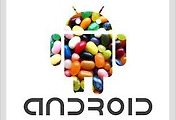



댓글