-
아래 명령을 통해 dependency 와 그 버전을 확인 할 수 있다.
만약 2개의 library 가 같은 lib 그러나 version 이 다른 dependency 를 가지고 있다면 highest dependency 를 가져간다.
./gradlew dependencies
-
같은 build variable 에 대해 공통의 dependency 가 있다면 위의 규칙을 따르지만,
다른 build variable 에 대해서는 dependency conflict 가 발생 할 수 있다.
예를 들면 compile 과 androidTestCompile 에 사용되는 lib 이 다른 version 을 가르킬 때이다.
이 경우 다음과 같이 dependency 를 제거할 수 있다.
1. 한 dependency 에서 conflict 가 나는 module 이나 library 를 제거한다.
compile (‘jnuit:jnuit:4.12’) { // groupName : moduleName : version
exclude group:’org.hamcrest’, module:’hamcrest-core'
}
2. conflict 나는 library 를 explicit 하게 define 해준다.
compile 'junit:junit:4.12' // Depends on version org.hamcrest:hamcrest-core 1.3
androidTestCompile 'org.mockito:mockito-core:1.10.19' // Depends on version org.hamcrest:hamcrest-core 1.1
androidTestCompile 'org.hamcrest:hamcrest-core:1.3' // explicitly mention
이 방법은 conflict 나는 lib 을 업데이트해줄 때 dependency conflict 가 낫던 library version 역시 함께 조정해줘야 한다.
3. 해당 library 를 모든 version 에 대해 해결해준다.
android{
configurations.all{
resolutionStrategy.force ‘org.hamcrest:hamcrest-core:1.1'
}
}
단 이 방법은 모든 버전에 적용되기 때문에 2번 방법보다 conflict 해결은 쉽지만, library version update 에 더 취약하다.
참고 링크
https://blog.mindorks.com/avoiding-conflicts-in-android-gradle-dependencies-28e4200ca235#.hcki8610v
'프로그래밍 놀이터 > 안드로이드, Java' 카테고리의 다른 글
| Efficient Android Threading #1 자바의 멀티스레딩,안드로이드 스레드 (0) | 2018.03.17 |
|---|---|
| [android] PDF file 읽는 방법 (0) | 2018.03.16 |
| [android] 잘 쓰지 않지만 유용한 android library 들 ( Spell Checker,Text Recognizer, TimeLogger, MediaProjection, PDF Creation ) (0) | 2018.03.14 |
| [java] enum 의 serialize 에 대한 이야기 (0) | 2018.03.13 |
| [android] png 기반 GIF 를 바탕으로 VectorDrawable 로 치환해 animation 만들기 (0) | 2018.03.12 |
![All, Android, build variable, Configurations, dependency, dependency check, dependency conflict, exclude, explit compile, Force, gradlew dependencies, library version, resolutionstrategy, [android] Dependency conflict 해결하기, 해결 방법](https://t1.daumcdn.net/cfile/tistory/9970CA3359B615C61E)



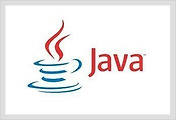
댓글