반응형
| android, compile error is not translated in af, am, ar, be, bg, ca, cs, da, de, el, en-rGB, es, es-rUS, et, et-rEE, fa, fi, fr, he, hi, hr, hu, in, it, iw, ja, ko, lt, lv, ms, ms-rMY, nb, nl, pl, pt, pt-rBR, pt-rPT, ro, ru, sk, sl, sr, sv, sw, th, tl, tr, uk, vi, zh, zh-rCN, zh-rTW, zu |
Lint Error 에 해당하는 Compile error 로 모든 language 에 대한 support 를 권장하고자 하는 android 측의 움직임인듯 싶다.
해당 lint 에러를 꺼주면 바로 compile 가능하다.
1. "Window" -> "Preferences" -> "Android" -> "Lint Error Checking"
2. MissingTranslation 을 검색하여 Error 로 표기된 Level 을 Warning 아래로 낮추면 된다.
반응형
'프로그래밍 놀이터 > 안드로이드, Java' 카테고리의 다른 글
| [android] Parcelable vs Serializable (0) | 2014.02.15 |
|---|---|
| [android] soft input ( keyboard ) visibility 판단 (0) | 2014.02.14 |
| [android] Google Play 에 등록된 앱의 package name 을 바꿀 수 있는가? (0) | 2014.02.12 |
| [android] how to get device name (0) | 2014.02.11 |
| [android] jsoup proguard 적용 방법. (0) | 2014.02.10 |
![[android] compile error, is not translated in af, am, ar, be, bg, ca, cs, da, de, el, en-rGB, es, es-rUS, et, et-rEE, fa, fi, fr, he, hi, hr, hu, in, it, iw, ja, ko, lt, lv, ms, ms-rMY, nb, nl, pl, pt, pt-rBR, pt-rPT, ro, ru, sk, sl, sr, sv, sw, th, tl, tr, uk, vi, zh, zh-rCN, zh-rTW, zu](https://t1.daumcdn.net/cfile/tistory/2347B44D52773F3802)

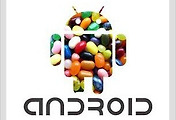


댓글